Convo
Messaging on KaiOS feature phones, powered by Jabber/XMPP
Messaging on KaiOS feature phones, powered by Jabber/XMPP

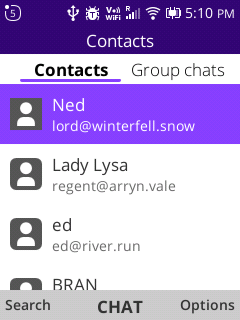
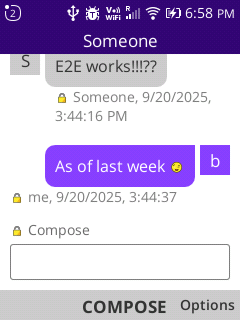
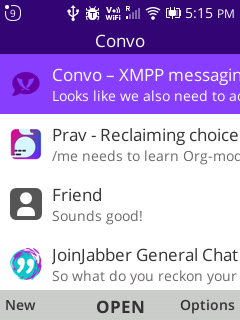
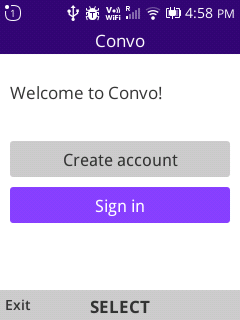
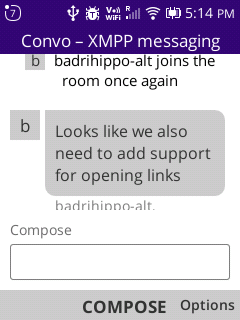
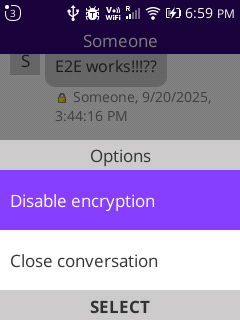
Convo doesn't lock you in. Use the same account with other Jabber/XMPP apps on a device of your choice—and let your friends and family do the same, even if they aren't using KaiOS.
Explore companion appsConvo supports cross-platform end-to-end encryption using the OMEMO standard, ensuring that your private conversations with friends and family will remain just that: private.
Learn about OMEMOThe code behind Convo is publicly auditabe, and respects the Four Freedoms. You are free to use the software, inspect the code, modify it to serve your needs, and share it with anyone else you think will benefit.
Browse the codeConvo gives you access to public groupchats across the worldwide Jabber/XMPP network. Join one, start your own, or use bridges to interact with groups on other messaging systems!
Browse groupchats Learn about bridgesTo use Convo, you will need to have an account on some existing Jabber/XMPP provider. Because the app is missing some basic features, it is recommended to use it along with a companion app.
All these steps are because Convo is still under active development. The more Convo becomes ready, the less steps you'll need to follow!
Convo can connect to any account on the Jabber network, but only if you have an account to connect to.
Since Convo is not yet available on the official KaiOS store, you can either install manually if you've enabled developer mode on your phone, or request test access on the KaiOS store.
If you haven't enabled developer mode or don't have the skills to do so, you can request test access to the app on the KaiOS store. Note that this will involve sharing your IMEI number, which is a unique identifier for your phone.
Convo doesn't yet support adding contacts, only starting chats with existing ones. You can use some other Jabber/XMPP app on a different device to add contacts and join group chats.
Once all your contacts and chats have been added, open Convo, sign in, and start chatting!
If you have trouble with the setup, feel free to ask for help on the groupchat, convo@chat.disroot.org. Don't need help, but just want hang in the room? That's fine too!

Convo is powered by the backend of the ConverseJS XMPP client.
Thanks to the Free Software Community of India for hosting the domain for this project.
Convo follows the XMPP messaging standard.